Hi! I'm Bruno Rocha, software engineer at Spotify and developer of Burnout Buddy. I write about the software engineering industry, Swift / iOS development, reverse engineering, and anything else that interests me! More about me.
Published on 01 Aug 2025
Published on 29 Jun 2025
Updated on 17 May 2025
Updated on 01 May 2025
Published on 23 Jan 2025
Published on 02 Dec 2024
Published on 18 Nov 2024
Published on 14 Oct 2024
Published on 1 Sep 2024
Published on 28 Jun 2024
Published on 17 Jun 2024
Published on 14 Mar 2024
Favorite Posts
Published on 18 Nov 2024
Published on 28 Dec 2023
Reworked on 05 Nov 2023
Published on 28 Sep 2023
Published on 12 Sep 2022
Published on 18 Jul 2022
Published on 06 Jan 2022
Published on 01 Nov 2021
Published on 31 Aug 2021
Published on 11 May 2021
Published on 22 Dec 2020
Published on 26 Oct 2019
Published on 01 Mar 2019
Published on 29 Oct 2018
Published on 13 Apr 2018